Having the choice to “be your own bank” is one big perk of owning cryptocurrencies. Here, we share a guide on how you can create your own Ethereum wallet instead of leaving your cryptocurrencies in centralized custodians such as cryptocurrency exchanges.
What does it mean to have your own Ethereum wallet?
Ether (the token running on the Ethereum blockchain), just like other cryptocurrencies, uses public and private keys for transactions.
Public keys: A public address like your home address – something you can share publicly for users to send transactions to your account
Private keys: Akin to your password – it grants the holder ownership of the funds on a given address. NEVER share your private keys with anyone!!
Having your own Ethereum wallet means holding both your public and private keys yourself instead of through a centralized exchange (CEX). With your public and private keys, you can send transactions directly on the blockchain instead of depending on a middleman like CEXs.
Why should you have your own Ethereum wallet?
Not your keys, not your crypto – If most of your cryptocurrencies are held in an exchange, what do you think will happen if the exchange goes under maintenance or in the worst case, got hacked?
When you have your own Ethereum wallet, it means that you can access your funds 24/7 without any risks of exploits (provided you keep your private key safe).
Steps to creating your own Ethereum wallet
To start off, we will share how you can easily create your own wallet via MyEtherWallet (MEW), which is a free, open-source interface for you to generate Ethereum wallets.
Step 1: Go to MyEtherWallet website: https://www.myetherwallet.com/
Step 2: Click on “Create a new wallet” and read through the pop up guide shared by MEW
Step 3: Download the MEW wallet application
Step 4: Launch the mobile app and follow the steps to creating your own wallet by clicking on “Create Wallet”
Step 5: Click on “Back up now” to back up your wallet
Step 6: Congrats! You’ve successfully created your own ETH wallet. Click on “My main account” to view your first wallet
Step 7: Your public key can then be found here, which you can share with anyone for transaction purposes.
Your private key is never exposed. MEW wallet app utilizes encryption to keep your private keys safely stored in your own mobile device. Click here to learn more.
MEW application also offers great educational guides which you are encouraged to explore by clicking on the third tab on the app itself!
Do note that there are other ways to generate/hold your own Ethereum wallet such as through hardware wallets like Ledger and generating the public and private key straight. We’ve shared this method as it is one of the easiest and safest way for you to get started.